Different Apple devices (iTunes, Apple TV, iPad, iPhone, iPod) sort TV episodes using different metadata, causing confusion.
“Clean Ripped TV Episodes” for iTunes is an AppleScript to help you clean up the metadata of TV episodes you may have ripped from DVD, so that they will sort and preview properly on all Apple devices.
Installation
Copy the “Clean Ripped TV Episodes” file into your ~/Library/iTunes/Scripts/ folder (the tilde ~ stands in for the name of your home folder). If the Scripts folder does not yet exist inside the ~/Library/iTunes/ folder, create a new folder there called Scripts.
If that isn’t clear, check out this screen grab:
Operation
“Clean Ripped TV Episodes” expects that each track will have the metadata for Show, Season Number and either Episode Number or Track Number filled out.
It will then copy the Show to Artist, Album Artist, and Show + Season Number to Album, like episodes purchased from the iTunes Store would have. It also copies either Episode Number or Track Number to whichever one of the two is empty.
- Select the tracks you wish to modify in iTunes. The script does not ask for confirmation, so choose your tracks wisely.
- Select the script from the iTunes script menu. This is the menu item between the “Window” and “Help” menus that looks like a scroll of paper:
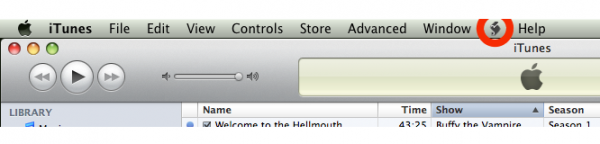
- The script will run, cleaning episode metadata.
- When finished, the script will tell you how many tracks have been cleaned.
Release Notes
1.0
- 21 August 2010
- Initial Release
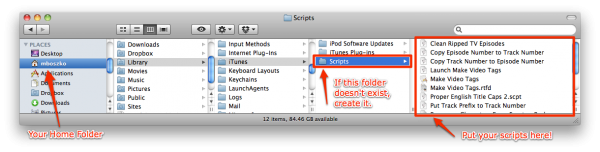
1 thought on “Clean Ripped TV Episodes for iTunes”