This script for iTunes finds a Part number at the end of a track title, and then converts it to the user’s preferred format. For example:
- Full Text:
The Best of Both Worlds, Part 2 - Abbreviated Text:
The Best of Both Worlds, Pt. 2 - Parenthetical:
The Best of Both Worlds (2)
Installation
Copy the “Track Name Clean Parts” file into your ~/Library/iTunes/Scripts/ folder (the tilde ~ stands in for the name of your home folder). If the Scripts folder does not yet exist inside the ~/Library/iTunes/ folder, create a new folder there called Scripts.
If that isn’t clear, check out this screen grab:
Operation
“Track Name Clean Parts” searches the track name for a part number, looking for several different possible types of part designation, trying to be as lenient as possible. It will match a pattern only at the end of the title:
Any number of spaces, hyphen or comma (or not), any number spaces, Part or Pt. (or Pat or Prt) (case-insensitive, with period or without), any number of spaces, a number of any length, any number of spaces (in case there are accidental trailing spaces on the name).
When converting to a text format, it will also match a parenthetical format at the end of the title:
Comma (or not), one or more spaces, opening parentheses, a number of any length, closing parentheses, any number of spaces (in case there are accidental trailing spaces on the name).
For example, this will match:
- The Best of Both Worlds Part 2
- The Best of Both Worlds, Pt. 2
- The Best of Both Worlds - part 2
- The Best of Both Worlds - prt2
- The Best of Both Worlds (2)
To run the script:
- Select the tracks you wish to modify in iTunes.
- Select the script from the iTunes script menu. This is the menu item between the “Window” and “Help” menus that looks like a scroll of paper:
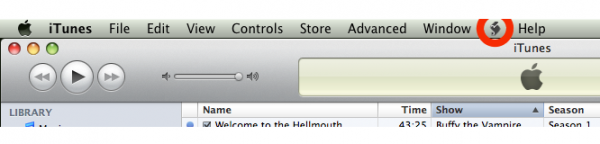
- Chose which format you would like your titles converted to.
- The script will run, cleaning up part nomenclature and converting it to your chosen format.
- When finished, the script will tell you how many tracks have been cleaned.
Release Notes
1.1
- 2010-08-24
- Separated Text and Parenthetical type choices into different dialog boxes to accommodate “Cancel” buttons.
1.0
- 2010-08-21
- Initial Release
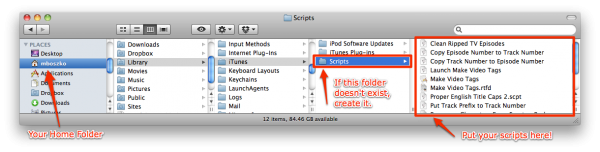
1 thought on “Track Name Clean Parts for iTunes”