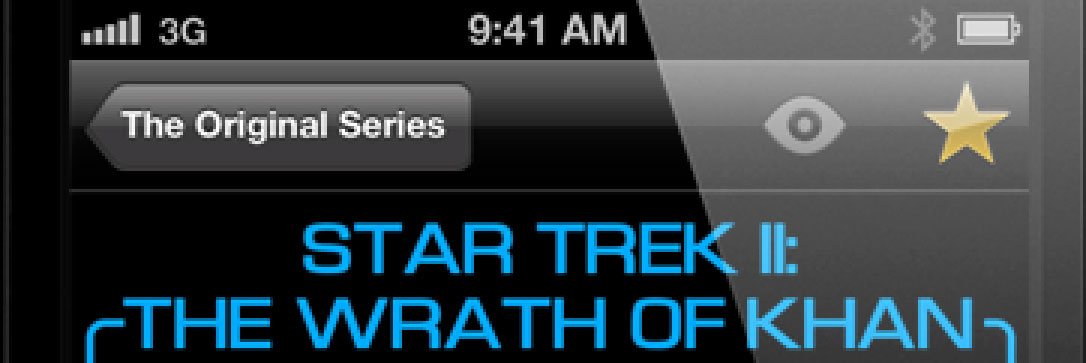For the first time in nearly seven years, I am now unemployed. Yesterday, along with several other people, I was laid off from my job at The Omni Group, and I’m now looking for new work. UPDATE: Here is a link to my resume PDF and my complete CV. First of all, thank you to…
Tag: Mac
Mac Screenshot-O-Rama
Useful Mac recently posted The Screenshot Spectacular, with all of the shortcuts and variations on taking a screenshot on the Mac. Very comprehensive and clear. My favorite is ⌘⇧4 for taking a crosshair-bounded screenshot, and then pressing space to switch it to a cursor that captures whatever window is under the cursor when you click,…
Xcoders Seattle: How to App Video
These are the “show notes” from my How to App Video talk at Seattle Xcoders, on May 21, 2014 at 7:00 pm. Slides, AV Script Format, and Videos My Xcoders talk was recorded and now available on Seattle Xcoders Vimeo account (and embedded above)! My Slide Deck — not sure how helpful this is without…
Renaissance 2014 — How to App Video
These are the “show notes” from my half of the Master Video talk at Renaissance 2014, on January 21, 2014 at 10:30 am. Slides, AV Script Format, and Videos My Slide Deck — not sure how helpful this is without the talk, but there it is. AV Format Markdown CSS (on GitHub) to use in…
Make Mavericks Re-run the Setup Assistant
Updating my old blog post, Make OS X re-run the initial Setup Assistant, Mac OS X 10.9 Mavericks (and perhaps even earlier versions, back to 10.5) require a slightly different method, since the NetInfo Manager has now been done away with. Thanks to this comment on Mac OS X Hints for the updated information. Boot…
Video and You
Several people have encouraged me recently, since I have feet in both the video production and Mac & iOS development camps, to blog about video production for developers. On September 26, 2009, I gave a Blitz Talk at the C4[3] developer conference entitled Video and You, intended to give developers some quick guidelines and tips…
How I learned Objective-C, Cocoa, and developed an iPhone App
As I just posted to 43 Things [a site that is sadly now dead — Ed.], I finally shipped my first public iPhone app, so maybe it’s time to look back at this journey and see how it’s gone so far. It seems like there’s always more and better to learn, but I learned enough…