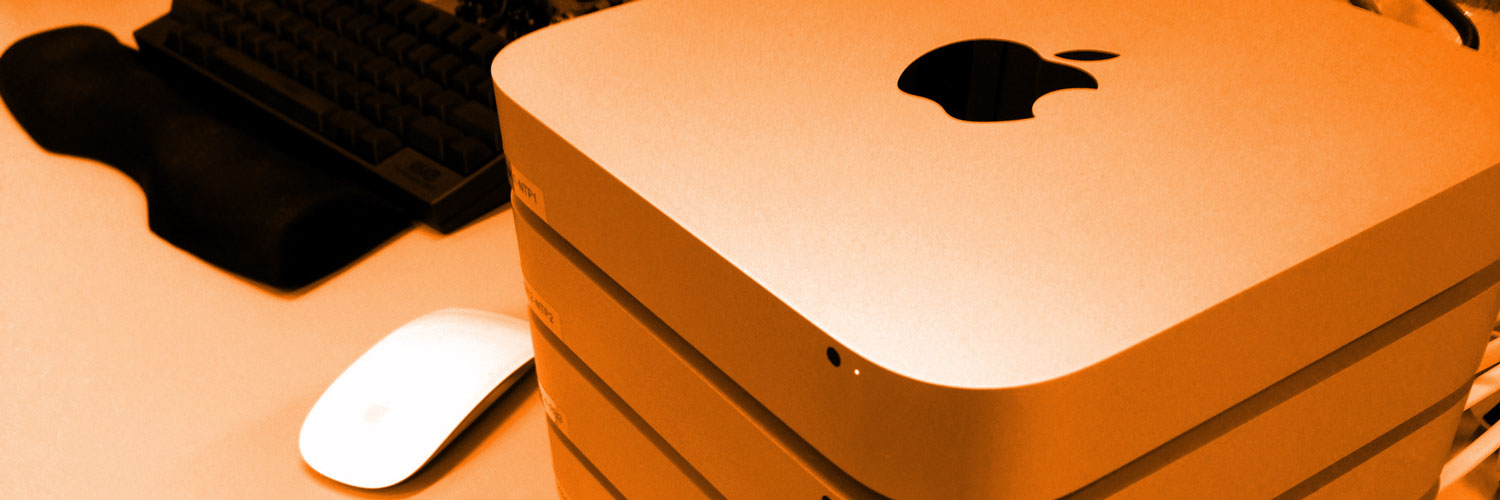Recently, Plex keeps importing old movies in my library as new, and I’ve been trying to figure out why that’s happening. It’s been especially annoying, as it is discarding the custom posters and other metadata that I’ve entered for the movie, and wiping out a lot of work I did to make the metada nice…
Tag: server
Ad-blocking
I don’t always agree with Marco Arment, but his post today about the ethics of modern web ad-blocking really struck a nerve. As a publisher myself I’ve been trying to figure out how to monetize my sites so they will at least pay for their own expenses. I’m not trying to turn my podcast into…
Upgrading Django to use Virtualenv on WebFaction
Recently, I wanted to upgrade my website on ye olde Django 1.6.5 to finally come up to speed with Django 1.8.3 (current, as of this writing). However, I realized that upgrading a WebFaction webapp in situ seemed to be a rather painful process. In addition, WebFaction doesn’t set you up with Virtualenv by default, and I’d…
The Ultimate Guide to Hosting Your Own Data
Hi! Sorry about that click-bait title. What one person can write an ultimate guide to anything, really? All I can do is tell you about my own experience, and some tools I find useful. Have some other ideas to add? Hit me up on Twitter or Facebook, and maybe we can actually build an ultimate…
FeedPress Subscribers for Panic Status Board
Since the launch of my new podcast, I’ve been trying to keep track of stats on podcast downloads and subscribers. FeedPress has been my feed tracker of choice recently, and seems to work very smoothly (even if they only update stats once a day). I’m also a big fan of Panic’s Status Board iPad app…
New Digs
If you’re seeing this, it means you’re seeing my new, migrated site. I realized that I wasn’t really using any of the extra features that Squarespace was affording me, and while they have given me great service (and I love their stats package), it was time to minimize my outlay to my various service providers….