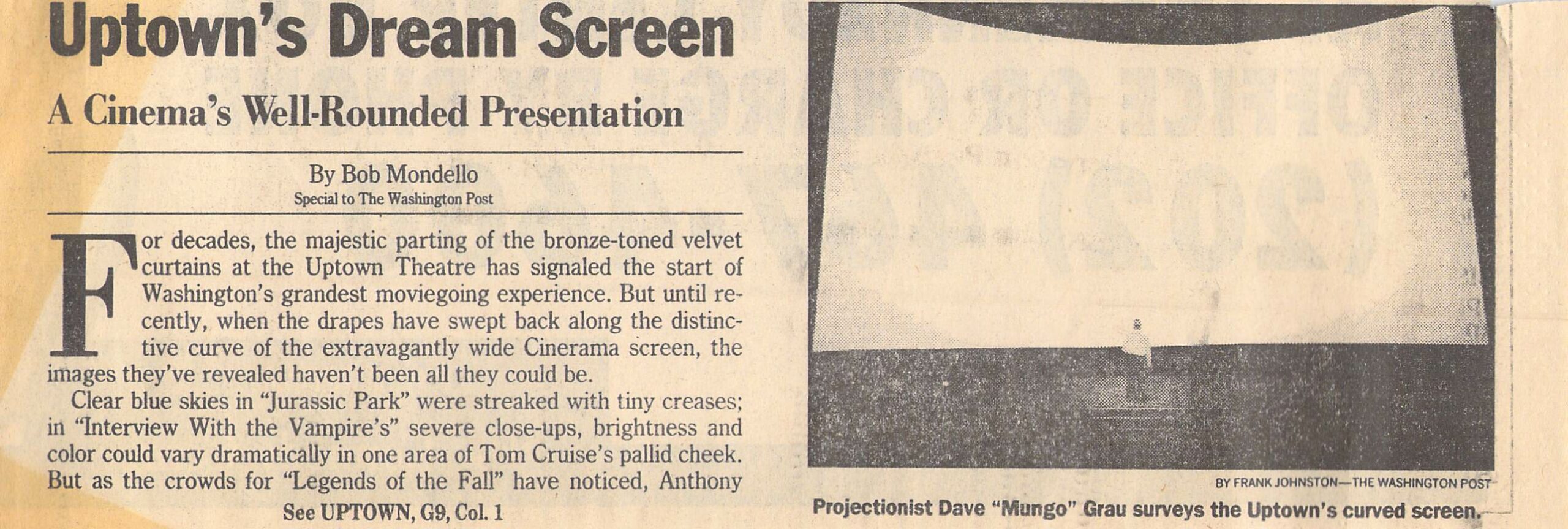If you received a holiday card from us this year, your card features a unique collection of snowflakes that was drawn especially for you by a robot (with a very generous helping of assistance from a real live human being). The particular set of snowflakes, their position, and rotation were uniquely generated for each card…
Author: Mark Boszko
Managing Home Media
As companies start to decide that sometimes it is better for them to remove access to media that you have “purchased” — I thought it would be good to share how I manage my media at home. This is a living document that I plan to update with more details and better techniques, as I…
Reverse proxy a domain to a Docker container on Synology NAS DSM
This is more to remind myself of how to do it — it may not be 100% complete, or exactly fit your needs! I’m going to assume that you have the Docker package installed, and a Docker container running on the Synology NAS, serving http content on a port that is not 80 or 443….
Uptown’s Dream Screen
I used to live near DC and went to the Uptown theatre there a lot (sadly, now closed, due to the pandemic). I just came across this clipping I saved while sorting and tossing old papers. It’s from Sunday, January 29, 1995, in The Washington Post, talking about how their old vertical-strip Cinerama screen was…
An East-coast Editor in Los Angeles’ Court
I was really trying to make that Connecticut Yankee reference work, but it just wasn’t happening. As I write this, it’s one year to the day that I was laid off from my job as the in-house video producer/editor at The Omni Group, a small software company in Seattle, WA. The pandemic happened, my wife…
Limit Handbrake CPU usage under Windows
I’ve recently transitioned to using a PC for all of my media transcoding and hosting Plex, so I can keep my Macs unburdened and ready for real work. The only thing is — when Handbrake is compressing something, it pegs all of my CPU cores at 100%, leaving not much left for Plex Media Server…
Looking for Work
For the first time in nearly seven years, I am now unemployed. Yesterday, along with several other people, I was laid off from my job at The Omni Group, and I’m now looking for new work. UPDATE: Here is a link to my resume PDF and my complete CV. First of all, thank you to…