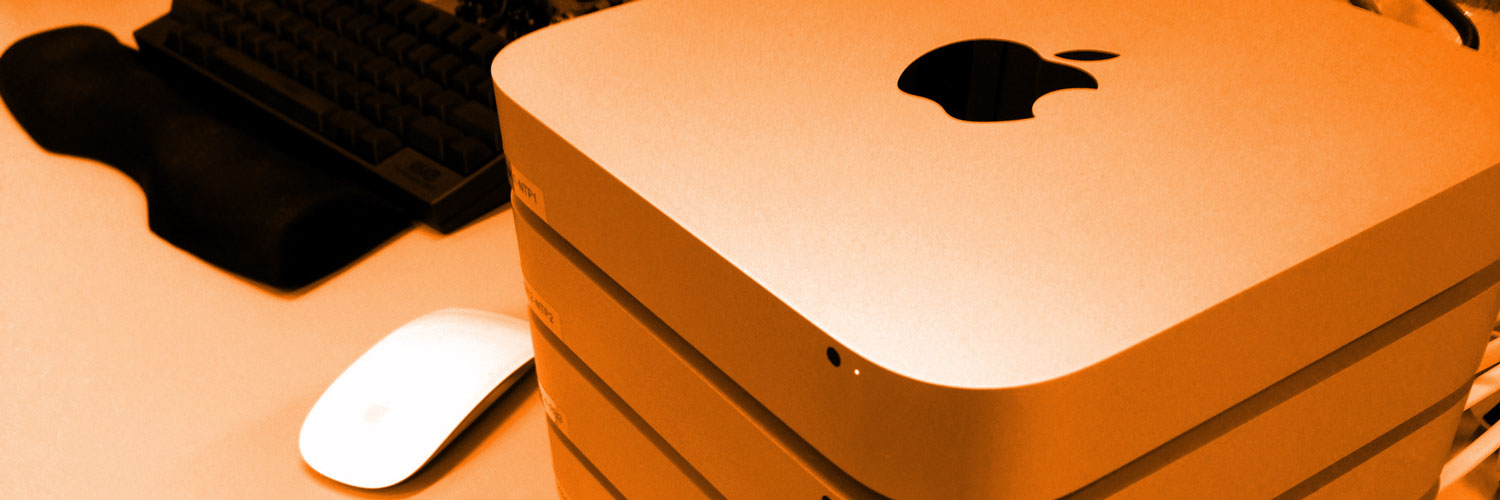I’ve moved this article to my new “maker” blog at Vixen Labs. Go read this article there, or the whole series! I’m controlling everything in this project with a Raspberry Pi 2, a system on a chip. Essentially it’s a really tiny Linux computer that you can use for most anything you could use a…
Category: geek
Kilauea Cove: Tiki Nook Build – Part 1
I’ve moved this article to my new “maker” blog at Vixen Labs. Go read this article there, or the whole volcano series! I’m gonna build a volcano. Movies are a huge passion in my life, so of course I have a screening room (which most other people would probably call a “home theater”) in my…
Ad-blocking
I don’t always agree with Marco Arment, but his post today about the ethics of modern web ad-blocking really struck a nerve. As a publisher myself I’ve been trying to figure out how to monetize my sites so they will at least pay for their own expenses. I’m not trying to turn my podcast into…
Upgrading Django to use Virtualenv on WebFaction
Recently, I wanted to upgrade my website on ye olde Django 1.6.5 to finally come up to speed with Django 1.8.3 (current, as of this writing). However, I realized that upgrading a WebFaction webapp in situ seemed to be a rather painful process. In addition, WebFaction doesn’t set you up with Virtualenv by default, and I’d…
Get an HBO Now login, even if you first subscribed on Apple TV
Frustratingly, it seems when you sign up for HBO Now on the Apple TV, it just associates it with your iTunes account, and that’s it. No email confirmation. No password to sign in to HBO Now on other iOS devices or on the web. I appears the best answer is to sign up on your…
The Ultimate Guide to Hosting Your Own Data
Hi! Sorry about that click-bait title. What one person can write an ultimate guide to anything, really? All I can do is tell you about my own experience, and some tools I find useful. Have some other ideas to add? Hit me up on Twitter or Facebook, and maybe we can actually build an ultimate…
Mac Screenshot-O-Rama
Useful Mac recently posted The Screenshot Spectacular, with all of the shortcuts and variations on taking a screenshot on the Mac. Very comprehensive and clear. My favorite is ⌘⇧4 for taking a crosshair-bounded screenshot, and then pressing space to switch it to a cursor that captures whatever window is under the cursor when you click,…